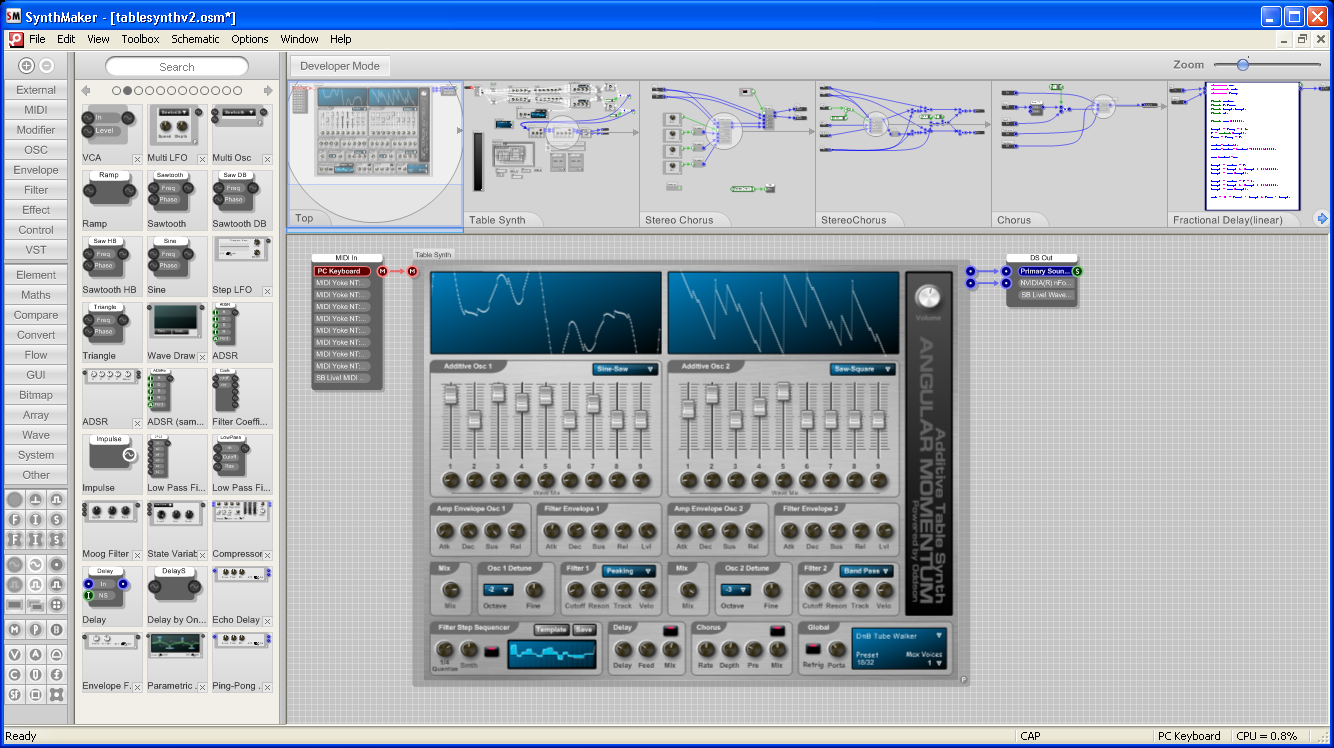SynthMaker 1.1.6
Free Trial Version
Publisher Description
SynthMaker is an audio programming tool that allows anyone to create their own sounds, virtual instruments and effects without having to write any code. These instruments and effects can then be exported and used for playing live via MIDI or as VST plugins for use in making music using any of the popular recording software.
SynthMaker allows you to program without writing a single line of code. This is achieved by linking together components. Components are simply building blocks that perform some action. All changes take effect instantly with no build time.
The software features an innovative user interface delivering a user experience that is both productive and fun. All graphics are vector based and so can be zoomed to suit your own taste.
The sound engine employs one-sample-at-a-time processing throughout allowing you to create single sample feedback paths essential for any serious filter design. You also have the option of writing small sections of DSP code directly within the software.
At any stage you can export your synth or effect as a standalone plugin that can then be used in other audio applications or distributed to others.
About SynthMaker
SynthMaker is a free trial software published in the Music Composers list of programs, part of Audio & Multimedia.
This Music Composers program is available in English. It was last updated on 02 April, 2024. SynthMaker is compatible with the following operating systems: Windows.
The company that develops SynthMaker is Outsim. The latest version released by its developer is 1.1.6. This version was rated by 1 users of our site and has an average rating of 4.0.
The download we have available for SynthMaker has a file size of 5.24 MB. Just click the green Download button above to start the downloading process. The program is listed on our website since 2010-01-30 and was downloaded 926 times. We have already checked if the download link is safe, however for your own protection we recommend that you scan the downloaded software with your antivirus. Your antivirus may detect the SynthMaker as malware if the download link is broken.
How to install SynthMaker on your Windows device:
- Click on the Download button on our website. This will start the download from the website of the developer.
- Once the SynthMaker is downloaded click on it to start the setup process (assuming you are on a desktop computer).
- When the installation is finished you should be able to see and run the program.